How to Scan QR Code in VN App | How to Use The VN QR Code for Editing {Step by Step}
💁Friends, I hope you are all fine and well, but I will tell you how to edit with this VN video editing application code. Yes, friends, this is the best feature in the VN application. With its help, you can edit your videos quickly, saving you time, and by using the QR code, you can edit your video with the help of one click. Step by step, I will tell you everything. If you have any problem, please comment in the below comment box.
%20-%20Goog.png) |
| VN QR Code Video Editing |
👉About VN App:
Friends, The VN video editor application is the most useful application at the moment because it provides you with many features that save you time and give you good editing quality. You can edit your video quickly in it. And in it, friends, you get features like filter templates and why code. With the help of such features, you can give more beauty to your video and also let me know this to people. In this VN application, you can change your background; it is the best application for your time.
 |
| Vn Video Editor & Maker |
VN Video Editor is an effortless and useful video editing application. You can see no watermark in any video; it is professional and high-quality. You can check that its internal interface is very simple; you just have to install it and open it, and then all its features will be in front of you. Its features are very easy, and its interface is straightforward. It is simple.
👉Most Useful Feature in VN App:
Wayne application, and I am going to tell you about some features that every video editor needs. If you can save your time and do your video rating in work time, then let's start, I am going to tell you guys step by step about all these features, so please watch it.
- QR Code :
🌟QR Code This is the best feature of the VN application. With its help, you will be able to edit your video with the help of one click. Just scan your QR code, and after scanning, the template will be displayed in front of you. There, you can edit your video by adding your pictures. That too, with the help of a QR code, is the best feature.
%20(6).jpeg) |
| QR Code |
- Auto Captions :
🌟If you want your video to have a caption added below it—I mean, what you are saying in the video—and if you want it to start typing on the screen, then you can use this feature. With the help of the auto-caption feature in the application, you can make auto-captions for any video in your own language, and people will understand them easily. With the help of Auto Caption, you can add beauty and attraction to your video.
 |
| Auto Captions |
- Add Filter :
🌟Friends, you can add filter presets of your choice in the VN application. Yes, friends, it is also called loads and filters. If you don't like the filter of the VN application, you can add your own filters from the Internet, which I will tell you how to do below. If you want to add filters, then this is the best feature in the VN application for video editors, who can add filters to their videos as they want.
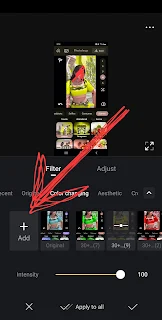 |
| Add Filter |
👉How to Scan QR Code in the VN Video Editor App:
To scan the QR code in the VN application, first of all, you have to open the VN application, and after opening it, how will you scan the QR code you will have? I am going to tell you that for this, when you enter the QR code on your phone, you have to open the Simple VN application, and after opening it, you will see a scan icon on the top.
 |
| Click the QR Scanning icon |
It will be seen that you have to click on it, and by clicking on it, you will get an option to scan the VN code on your screen. If this code is present in your gallery, then click on the icon in the top corner. Import it from there; if you have it in any other place, you can directly scan it, and after scanning, it will be available to you, and after that, you can use it.
 |
| After Scan the QR Code |
👉How to Use The QR Code for Editing:
This is why you should use this code for editing. When you scan this code, you will see templates on the screen. You have to click on the templates, and from there, you can click on them. So directly, you will go to Gallery on your mobile.
 |
| Import QR Code |
If you want to edit your photo or make a video, then you have to select this video and image, and after selecting, you have to wait a little. A QR code will edit the video photo, and you can save it to your gallery.

